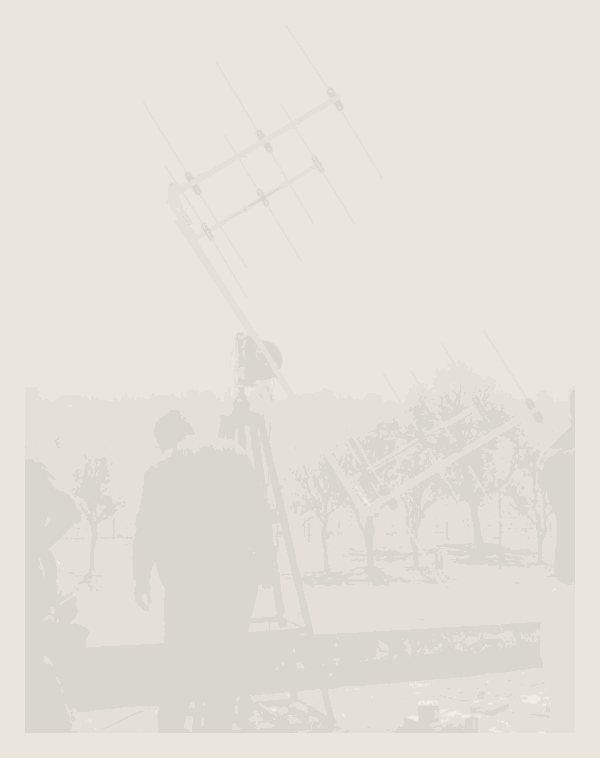Introduction
weeCam is a product of Alaris, a company which does not seem to exist
anymore on the web. Several tries to get into their page failed.

Front view. Missing is the 'light conductor' for the indicator
light. The small hole below the lens was probably intended for a
microphone.
|
My belief is that this camera design (or concept) saw the light
too late. If it had been developed maybe two years earlier, before the
omnipresence of USB ports, it might have stood a chance. At the moment,
who wants to suffer changing the parallel port connector, where we may
already have connected a printer and/or scanner and/or zip drive? Also,
the parallel port, is much slower than USB. To add to its demise, no
drivers are available for XP.
Also, I suspect that the company forced the cam onto the market though
it hadn't been fully tested. The original Windows drivers do a regular
job in YVU9 mode (which - by coincidence? - is enabled by default) but
hangs regularly in YUV422 and VGPixel modes. (That is on a 1 GHz machine
with Windows 98).
|
|
It operates either in Compatibility mode (the 'old' parallel port mode)
or ECP mode. ECP is recommended - it makes the slowness bearable.
Mind - it make take some experimenting with BIOS settings to get things
working.
I couldn't find anything about the camera on the web, except commercial
information, half of which tries to convince the reader that the camara's
resolution is 640 x 480 pixels (Technically correct, but only in black
and white mode of the sensor - which is not available in the software!)
So from here on, everything you learn on these pages is mostly guesswork.
If you can correct me on something, please do so!
|

Side view.
|
The rest of the story is told in chapters:
|
Internals
|
How to open the cam, what to look for.
|
|
Principle
|
And how does it work? Block diagram.
|
|
Protocol
|
How the PC talks to the cam, and vice versa.
|
|
Program
|
A simple GTK program to talk to the weeCam
|
21986
|
(c) John Coppens ON6JC/LW3HAZ |
mail |